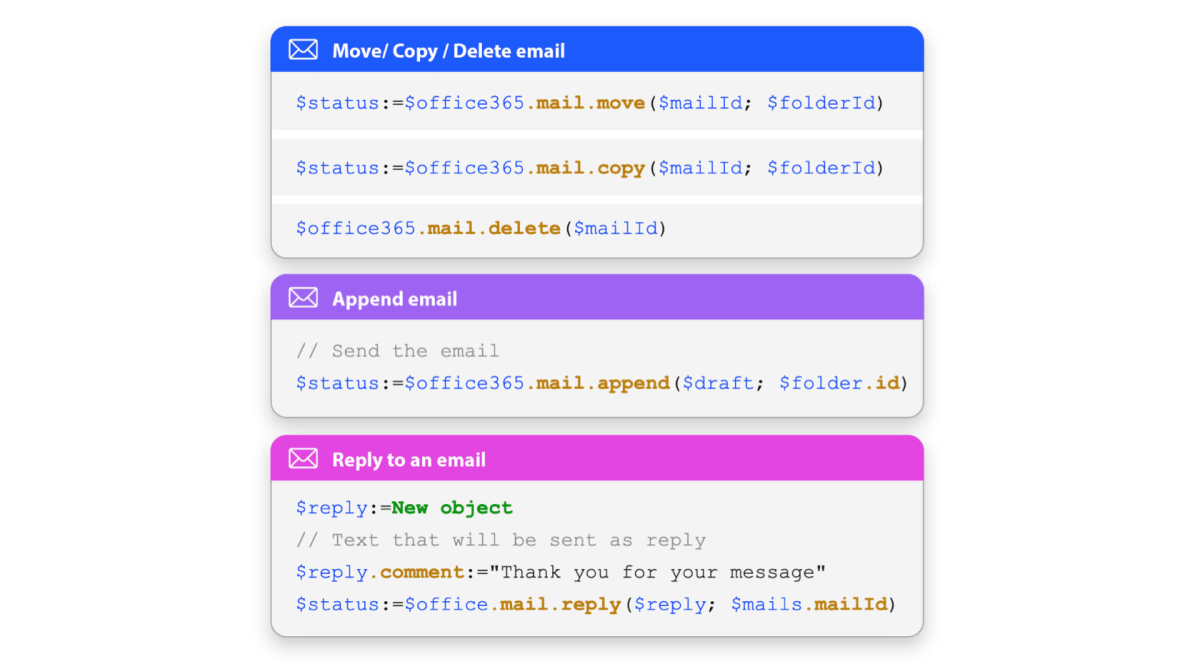New in 4D v20 LTS
Now, with 4D v20, witness the integration of the Visual Studio Code editor, harness the exceptional capabilities of 4D Write Pro for template-based document generation, and empower yourself with features for building modern applications' UIs. And more!
4D Write Pro.
Tap into the power of a data-driven documents generator.
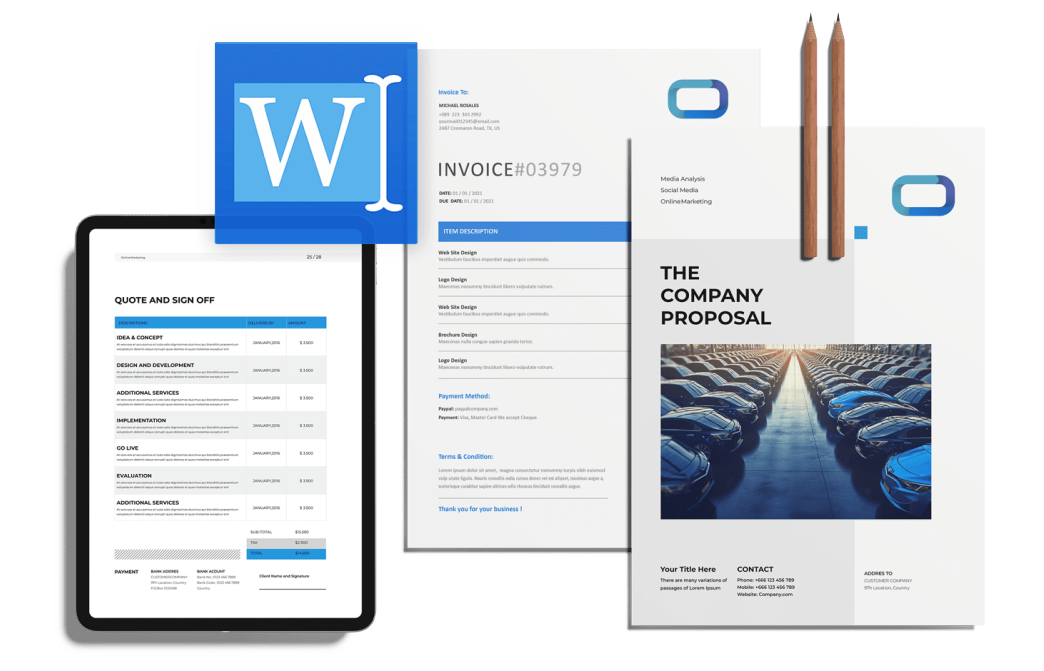
Level up your document generation game with 4D Write Pro, a template-based document generator system. By harnessing its programming capabilities, you can effortlessly create documents like contracts, invoices, delivery notes, quotes, sales orders, and advertising letters.
With 4D v20, experience the convenience of automatically populating content, images, and data directly from your 4D application, allowing you to create custom documents. Additionally, enjoy user-friendly features like text boxes that will allow you to effortlessly insert and manipulate text within a distinct rectangular space, and take advantage of many table-related features that facilitate the creation of visually captivating documents.
With 4D Write Pro, you have the power to streamline your workflow, effortlessly generate data-driven documents, and easily export them to multiple formats, including PDF and Microsoft Word.



The 4D Language.
Unlocking unprecedent power and possibilities.
Experience enhanced development in 4D v20 with a range of exciting language improvements:
- Declare class properties in a new, streamlined way
- Initialize objects and collections using a more readable syntax
- Unlock the power of a built-in WebSocket server for real-time web applications
- Improve code readability with jump statements
- Boost execution speed with short-circuit evaluation
- Achieve concise conditional expressions with ternary operators
- Shorten your code using compound assignment operators
With these improvements (and more!), 4D v20 empowers you to develop quickly, efficiently, and enjoyably.
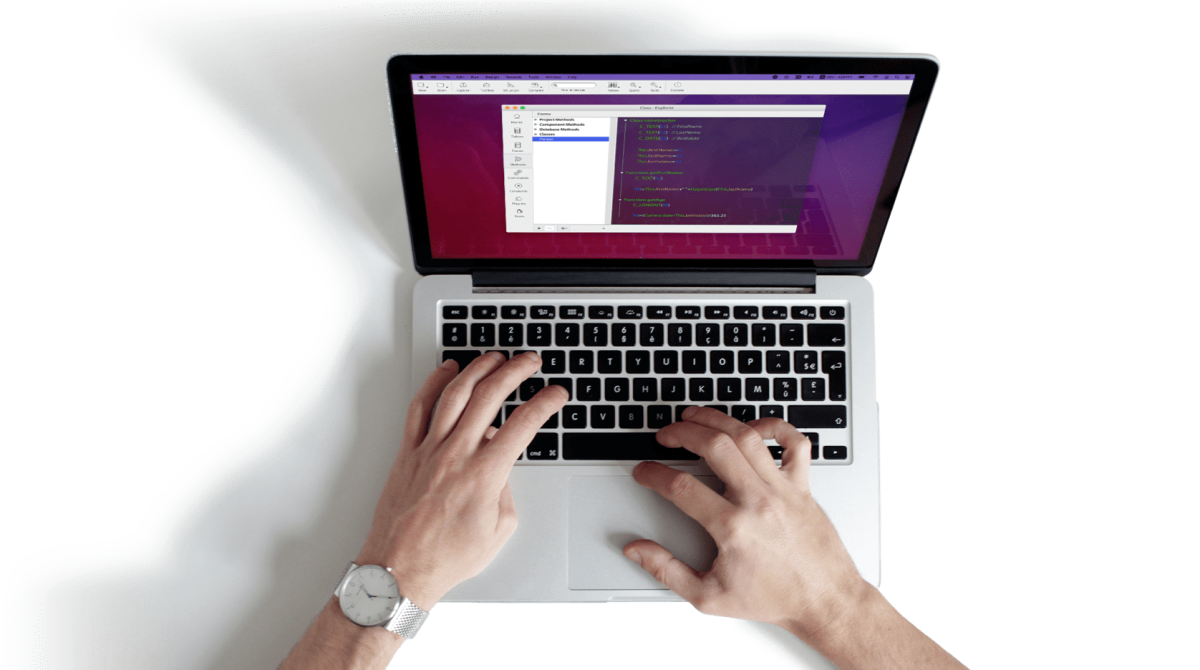
Object-Relational Data Access (ORDA).
An innovative way of accessing your data.
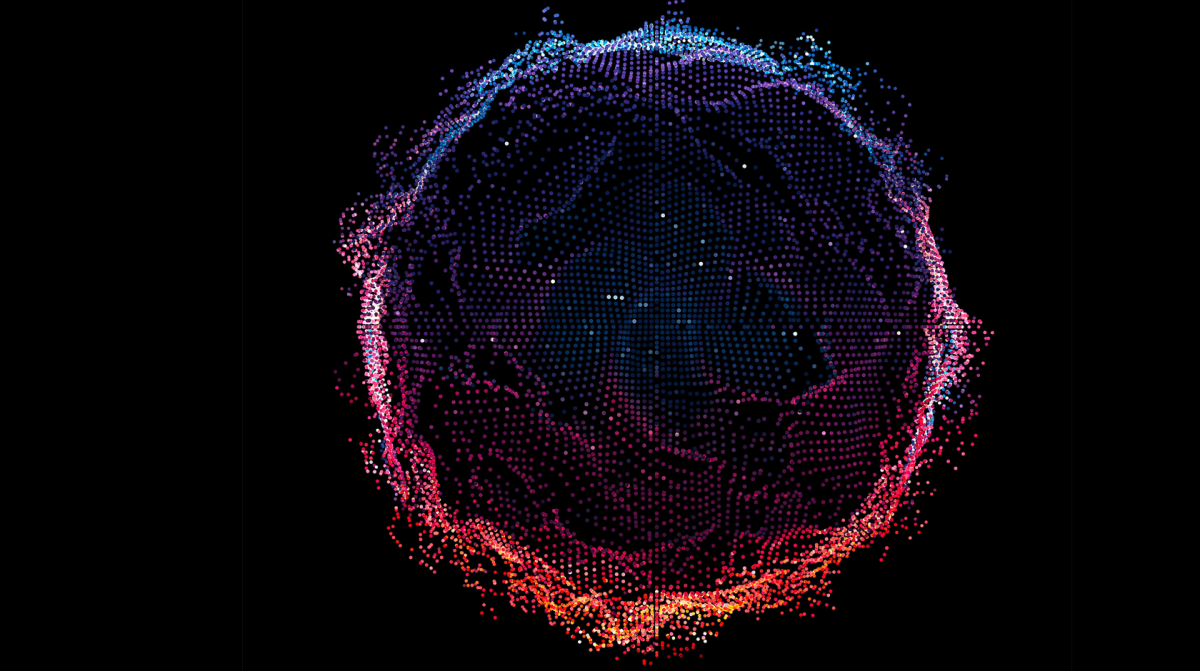
Access your data effortlessly with Object Relational Data Access (ORDA), an innovative technology where everything is an object, including the database itself.
With remarkable features introduced in 4D v20, including computed attributes, that allow the separation of business logic from the user interface, and a comprehensive system of permissions for filtering access to your data, ORDA can help make both your development process and data access faster, easier, and more efficient.
Say goodbye to complex queries and focus on solving business problems.
4D View Pro.
Elevate your data representation.
Unlock the power of 4D View Pro to revolutionize your way of handling data in 4D v20, whether you're in sales, finance, accounting, or any other profession dealing with extensive datasets. Gain direct access to your 4D data and leverage the full potential of integrated spreadsheets.


Enhance your presentations with helpful diagrams and captivating illustrations. Create visually stunning charts that captivate your audience. Perform complex calculations with precision and accuracy. Deliver critical data to key stakeholders with impact while efficiently summarizing and analyzing information using pivot tables. Take advantage of enhanced printing capabilities to ensure your worksheets look good on paper with the available print settings.
4D View Pro has everything you need to make meaningful business decisions, and its capabilities have been further enhanced in 4D v20.
4D for modern UIs.
Revamp your 4D application with a fresh makeover.
Unleash the visual appeal with 4D v20's exciting features like rounded corners, a popular design trend that adds a contemporary touch. Experience high-resolution excellence with High DPI support on Windows to ensure your application maintains visual quality on high-resolution displays. Explore the backbone of 4D applications, list boxes, now enhanced with automatic row height based on collections, entity selections, and horizontal and vertical padding.
These subtle yet impactful features amplify the presentation possibilities and give your application a professional look.
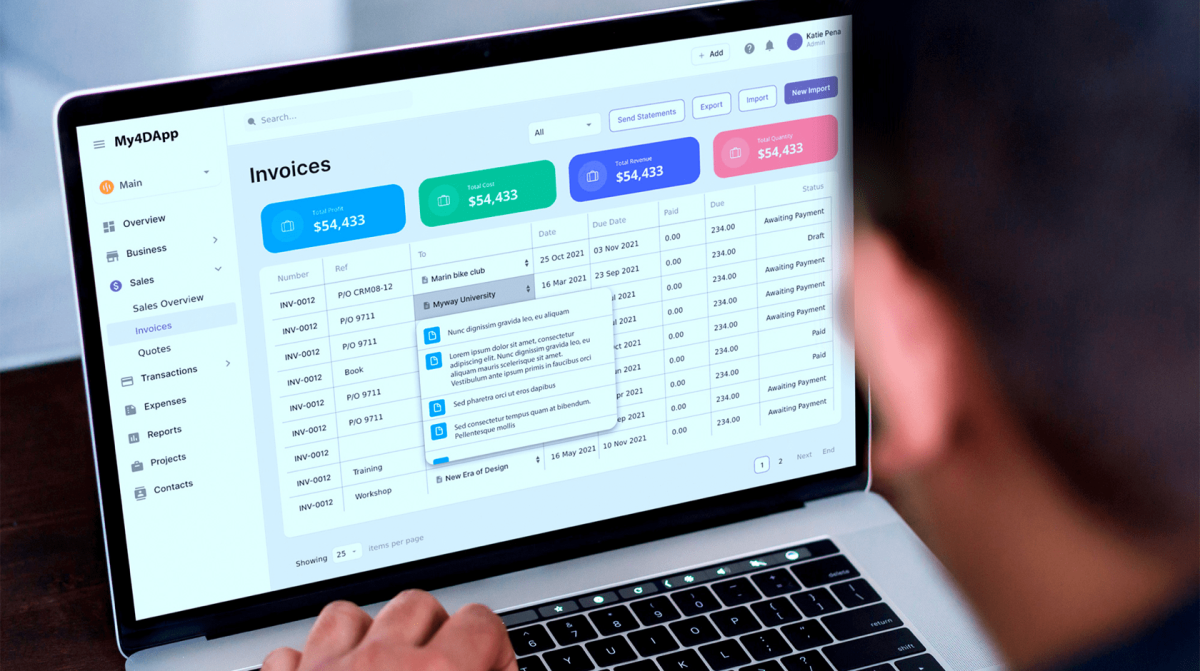
An enhanced 4D Code Editor.
And Visual Studio Code Editor Integration
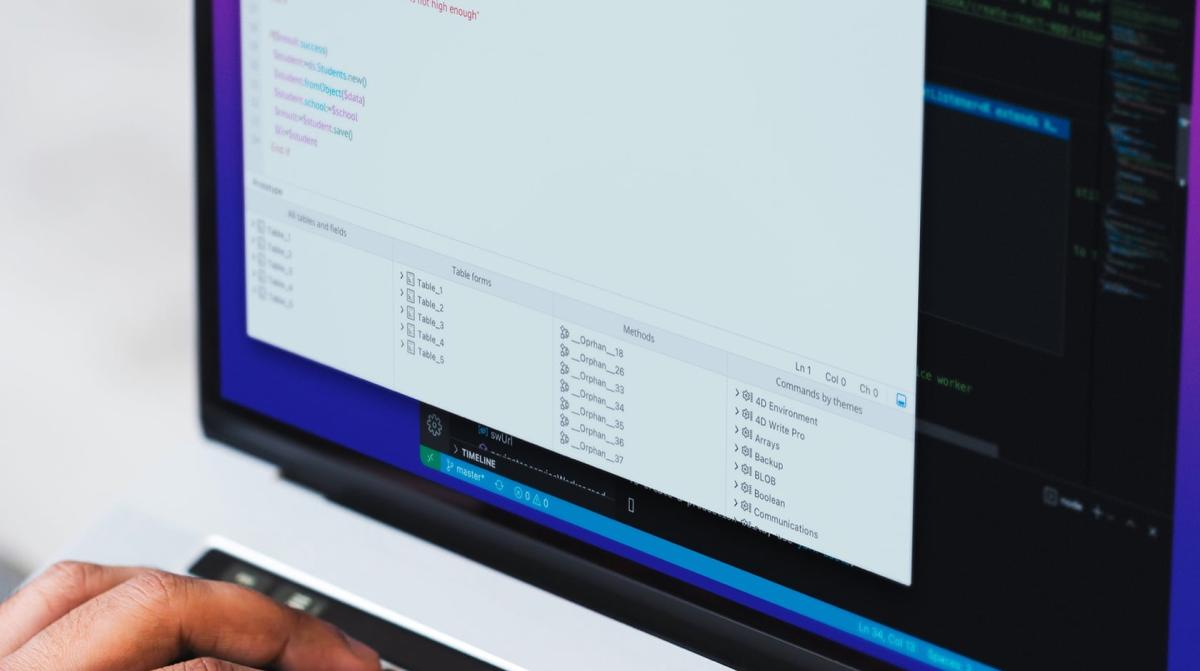
Upgrade your coding capabilities and enjoy a more efficient development experience in 4D v20 with the built-in code editor that received various features, including comment tags, autocompletion, object check syntax, improved navigation between code, documentation, and explorer, direct access to online documentation, and more.
Additionally, an extension was introduced to support the Visual Studio Code editor, providing standard functionalities such as syntax highlighting, Go to Definition, Signature Help, code completion, code folding & indentation, and syntax checking.
No matter your preference, whether using the in-house editor or the external extension, we've got you covered.
Built-in Mail Management.
All you need for effective e-mail handling
Harness the seamless integration of email capabilities in 4D v20, empowering your applications with the minimal required code.
Benefit from many features, including native support for Microsoft 365 and many POP3 and IMAP commands. Take complete control of your email operations programmatically. Send, receive, and manage emails effortlessly.
With 4D v20, you have the power to streamline your email workflow, enhance communication, and efficiently handle email operations within your 4D applications.